25 October 2006
Frequently Asked Questions
 This post seeks to transcend the typical lifespan of a blog post - which tends to go from origin to read to forgotten in the span of a few days...
This post seeks to transcend the typical lifespan of a blog post - which tends to go from origin to read to forgotten in the span of a few days...
In order to do this I will frequently edit, add to and take away from the post in order to make it the most helpful resource possible. Due to the frequency at which inquiries roll in it just makes sense to answer the questions in one place and then point people to that place...
I will also place a link on the main page so you can get to this post in the future quickly. Enough said. Here we go in random order - the first entry is just an explanation of the entry structure:
Format: (Date updated) Question: Answer.
- (11/12/08) Who Designed Your Website? Aspire!One out of Chicago. They have partnered with us since 2005 to not only design the current look of the site, but also to help guide us through the development and implementation of newer site components like each version of our Media Player, the addition of a dynamic events page, the integration of FellowshipOne into our website, etc. The site is designed with an administration panel and a database behind the scenes. It dynamically populates a handful of preformatted templates, allowing us to create "stories" with copy, pictures and attachments (PDFs) and schedule them in various places on the site for given lengths of time. That's sweet by the way! We started with one person running point on the website and managing all content. Today, because of the simplicity of the admin panel we are able to manage the entire website along with media player and streaming pages with a team of less than three people. [More]
- (10/17/07) Can I have Your Media Player? Well, actually you can. We recently released an online version of the Media Player that you can purchase (as a subscription service). Here is the product page and here are two posts with more information on how it works: Online Media Player Now Available! and Online Media Player: Follow Up.
- (11/12/08) How Do You Stream Your Video? Well, that's a loaded question. We are currently capturing standard definition video and upconverting it to HD (720p) video. We then encode it into flash video with either On2 Flix Pro or the Flash Video Encoder that ships with Adobe Flash Pro. We use the following settings: Flash 8 high quality / deinterlacing / 640x360 / 15 FPS / 80k stereo audio / total stream bandwidth of around 750 kbps. This video is then uploaded to LightCast - our streaming video partner where it is served up for us to either be displayed in our Media Player or on our Weekend Message page.
- (12/02/09) Aren't You Breaking Copyright Laws? The simple answer is NO. But here's why: During our weekend service we may use movie clips, play popular songs or have popular songs playing in the background of the medias we show. In order to make these available on the web, we had to acquire a license from the American Society of Composers, Authors and Publishers (ASCAP). Go here for the available web licenses that they offer. This year however, we did our research and have upgraded our copyright/licensing efforts by adding the following: CCLI (for the use of most worship songs and the lyrics during a service), CVLI (for the use of most video/TV/VHS/DVD clips during a service) and finally, we joined forces with Church Copyright Solutions which works with ASCAP, BMI and SESAC to provide comprehensive licensing on things that fall outside the typical CCLI/CVLI coverage. The basic product necessary to stream your weekend message on the web is called the WorshipCast License. This license allows you to offer live stream and on-demand stream versions of your services. IMPORTANT!!! There is a HUGE difference between streaming media and media that can be downloaded and/or purchased. This license only allows you to stream the video. If you would like to take it to the next level by allowing for downloads and possibly selling video/music that is copyrighted, you would need to get additional licensing for each "product." CCS does offer this service per item or at a "per project administration" fee. Obviously this can get costly and time consuming.
- Do You Link to Outside Content From GCCwired.com? The simple answer is yes. Welcome to the golden age of Web 2.0! We have recently had to deal with the harsh reality that our people are using social networking applications - and that leaves us with a few options: 1) Ignore the problem (which never seems to work) 2) Re-create the wheel (create the vegetarian version of MySpace, Facebook or YouTube – development is expensive and never works as good as the real thing) 3) Create a touch point in places where people are already spending time. For a long time we were dogmatic about not linking to anything outside of our site. But recently we have rearranged our thinking on this. We now use blogs as part of our communication strategy – linking to ones that we create to generate buzz and allow people some level of social interactivity. To recreate blog functionality on our site would be expensive and still wouldn't look as good as the real thing. We also began linking to Facebook groups that have proved their quality and longevity. We now understand that this is where the high school and college age kids live so why not have a presence there as well. Lifechurch.tv is doing this well. In fact they have multiple Facebook groups that are all tied back in to their internet campus. People watch the message online and use their Facebook group to stay connected. We recently began uploading our medias to both our media player and to YouTube simply due to the large viewing audience YouTube has and the ease with which the clips can be shared and embedded on other peoples sites all over the world. Our media player is much higher quality, but doesn't have the social interactivity and reach that YouTube has. It may not be an easy transition, but develop the strategy, champion the strategy and others will buy in eventually. Resources: WiredChurches.com, LeadingSmart.com and kemmeyer.com.
20 October 2006
Adobe Photoshop CS2
 I have used Macromedia Fireworks for quite a while and was lulled into thinking that the two programs were fairly similar and that only hard core graphic designers used Photoshop...
I have used Macromedia Fireworks for quite a while and was lulled into thinking that the two programs were fairly similar and that only hard core graphic designers used Photoshop...
But when I started working at the church I quickly realized Photoshop was the standard so I ordered it and for the past few days I've been messing with the program to see what it can do.
I bought a book (How to Use Photoshop CS2 Visually), I watched the hour video that came with the software on the latest and greatest features, and I began the process of finding online tutorials for specific design tasks.
But nothing prepared me more than meeting with Dustin Maust (one of our resident photoshop guru's) for one and a half hours of hands on training. Zero to Sixty in no time flat. Tips, tricks, shortcuts and overall design theory from his point of view. Priceless...
I can't believe how powerful this program is! If only I had the opportunity to learn this in college. I'd be light years ahead of the game today. But I didn't, so I'll put in the time now and hopefully learn quick!
My biggest requirement is the ability to use Photoshop CS2 and Flash seamlessly (as was the case with Fireworks and Flash). With the recent merger (Adobe and Macromedia) hopefully future versions of the two programs will follow suit to the point where you can drag-and-drop right from Photoshop into Flash :)
I can't wait to see what the future holds.
iTeam - Do You?
This week a big chunk of our team has been out of town doing regional workshops. And while we still have cell phones, IM and email it just feels different. We work at a church that believes in and values working in teams. You often hear phrases like, "We do everything in teams" or "A team outperforms an individual every time." So it feels strange to sit at your desk with half your team missing and expect to perform as well.
Now don't get me wrong - there's something to be said about peace and quiet...
With the other members of the team gone I have ripped through my "To Do" list and was able to prepare for some cool things that are about to happen in the life of the church. I've also been able to do some much needed research into future web technologies and I was able to dive into an incredible piece of software (more in the next post).
But I am definitely looking forward to the team returning.
So do uTeam?
If not I challenge you to. If you are in a large church/business you will already have a department of paid staff. Begin today to champion the team approach. Model it in your behavior and your verbiage.
If you are in a small church/business you may be the only person in the department. But what an opportunity to begin the process and lay the foundation for future collaboration.
At Granger we place a huge emphasis on getting people involved at the volunteer level. This may be your next step. Invite people to volunteer in your department/ministry using the team approach and see what great things can happen!
09 October 2006
I'm Not the Only One!
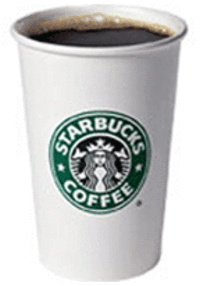 So the other day I found someone that loves coffee (Starbucks Coffee to be precise) even more than I do. His name is Scott Hodge and apparently he has been in a long-term relationship with the coffee giant. It's so bad that he even has a category in his TypePad account called "caffeine" in which to dump his great coffee posts. His blog is a great read - yes - even the non-caffeinated posts.
So the other day I found someone that loves coffee (Starbucks Coffee to be precise) even more than I do. His name is Scott Hodge and apparently he has been in a long-term relationship with the coffee giant. It's so bad that he even has a category in his TypePad account called "caffeine" in which to dump his great coffee posts. His blog is a great read - yes - even the non-caffeinated posts.
This is probably my first coffee-related post on WDC and it may be the last - or will it? I have been inspired by Scott so I may have to do a tribute post every now and then.
From where I sit I can see two Sbux coffee mugs, two venti 2go cups in the trash and a Sbux sticker on my laptop. Hmmmm...
I'm thinking of hitting the drive thru on the way home...
Long live the Barista!
10 Ways to Make or Break a Website
Found an interesting article the other day on ways to improve (or ruin) your website. The article was published by AU Interactive and seemed to be right on the money. It focuses a lot on the development of web applications but much of it applies to standard web development as well. Here is the abbreviated version (full version here):
- EASY is the most important feature of any website, web app, or program. Design your site to be easy. Then make it easier.
- Visual design and copy are extremely important. Obsess about your copy. Remove distractions and simplify.
- Open up your data as much possible. Develop an API (Application programming interface) and offer RSS feeds for everything on your site!
- Test, test, test. Develop goals that you can create measures for and assess down the road. An educated guess doesn't cut it any more.
- Release features early and often. Develop a core structure and branch off when needed. Future development should be modular, incremental and well documented.
- Be special. Allow your passion and belief in what you are doing guide you.
- Don't be special. Maintain agreed upon standards! Don't reinvent the wheel. Share elements across projects.
- If you plan on developing a successful webapp, plan for scalability from the ground up. Anticipate growth. Document everything.
- Watch, pay attention to or implement right away:
Microformats (opens up your data easily and contextually)
Adobe Apollo (deploy Rich Internet Applications easily)
Whobar (manage digital identity)
Akismet (stop comment spam) - User generated content and social software trends. Not working: required participation, buying communities, social networks just to have networks. Working: giving users control, individual value aggregated by the organization, diversity in users is a good thing and the understanding that many voices will generate emergent order.
01 October 2006
Zune We'll See
 Coming this November 14th (just before my birthday and Christmas...) the Zune by Microsoft will hit shelves and begin it's battle against the iPod - which at one point held over 90% of the digital music market share.
Coming this November 14th (just before my birthday and Christmas...) the Zune by Microsoft will hit shelves and begin it's battle against the iPod - which at one point held over 90% of the digital music market share.
The majority of my friends have iPods and I utilize iTunes to manage my music library - so you'd think it would make sense for me to buy one as well. But for some reason I've held off - hoping something comparable would come along without the shameless proprietary element and music with digital formatting/signatures to ensure exclusivity with iTunes and iPod. (Recent news: Apple creates buzz for small unknown company by suggesting that using the word "pod" in any form is infringement on their brand. Talk about creating a negative buzz for your own brand!)
Now I know the Zune isn't even available yet and I haven't read any reviews by people that have used it for a good amount of time. But I am hopeful. With Internal FM tuner and wireless capability it sounds like the coolest thing since...well...since the iPod!
