25 June 2009
Playing Catch-up
The past few months have been wild and crazy. But we made it through and now we're getting back to more run-of-the-mill stuff.
So, "What were you up to?" You ask. Well - here are a few of the big ones:
1. WiredChurches.com
For the past year or so we've been working toward a new eCommerce reality for WiredChurches.com. And on Friday, June 12, we flipped the switch. We went from using a HUGE industry standard (Netsuite) to an open source platform with a more simple and straightforward approach to eCommerce (Drupal/Ubercart).
Netsuite was a beast that attempted to be all things to all people while missing the simple things that make the day-to-day bearable. Not to mention that it was expensive...
Ubercart is highly customizable and makes product/event management a breeze.
Added: New look/feel, home page flash that allows video, community section with blog/Twitter integration and streamlined event registration.
It took a lot of work on the front end, but we'll reap the benefits for years to come.
Great job team!
2. InnovateConference.com
The same day innovateconference.com went live to promote our annual conference at Granger Community Church.
Highly driven by the photo shoot for the conference trailer, the site begins with a short video and then allows the user pick from the menu items. Secondary pages are laid out on transparent backgrounds over the backdrop used in the video.
This project stretched my mind which is typically very traditional and symmetrical in design concepts. But I love the new look, the things I learned and the feel of the site in general.
Sign up now. I'm looking forward to seeing all of you in September.
3. Community Center Database
The next one isn't very flashy, but was a huge win for our church and for data integrity in general. We purchased a new FellowshipOne account just for our Community Center.
Here are just a few of the benefits from moving the Community Center data out of our church database and into a new one:
- Keeps things clean since people attending the Community Center are technically not members of Granger Community Church
- Allowed volunteers at the Community Center to continue using an application they were trained on and comfortable with
- Allows for the tracking of food and personal care items during Food Pantry
- Allows for check-in during events that occur at the Community Center
- Keeps reporting and queries clean since they are in different databases now
4. Something Coming...
Yes - the last thing is still in production - but very cool and I can't wait to share it. Look for the unveil in August of September.
It's been a great run of ministry. Now for a week or so of rest...
14 June 2009
"Pre"ventative Maintenance
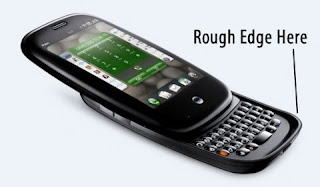 One of the reviews I read before the launch of the Pre described the device as "toy-like" due to poor craftsmanship. Basically they said it failed to reach the standards of the iPhone and some Blackberry devices.
One of the reviews I read before the launch of the Pre described the device as "toy-like" due to poor craftsmanship. Basically they said it failed to reach the standards of the iPhone and some Blackberry devices.
Now that I have the Pre in hand, I disagree with all but one of the statements made in the article.
The part I agree with is that there is a sharp leading edge on the phone when it is opened to expose the physical keyboard.
An oversight in my opinion. The sharp piece of plastic is actually the bottom frame of the phone - the part the top slider attaches to and that the battery cover attaches to. It make sense that the top cover is smooth and pretty, and that the battery cover is smooth with rounded edges, but for some reason they didn't carry that through to the edges of the open phone.
Solution
I know some of you are going to freak out when you read this, but keep an open mind and just hear me out.
Sand it down.
You heard me. Get a piece of sandpaper and knock it down a bit so it isn't sharp.
Of course before you begin make sure you have the right sandpaper. Actually sandpaper isn't the best term to use. Get yourself some wet/dry polishing paper (also called emery cloth or emery paper). I'd go with the fine grit if possible. Not sure the actual number - but the 3M stuff I have has 600 printed on the back. Not sure if that is a 600 grit or if it stands for something else.
Polishing paper is typically used to polish metals and jewelry.
Open the phone and make sure the paper isn't going to hit the face of the phone in any way. Then go to town on the rough edge. You can do it fairly vigorously as the fine grit won't allow you to take off too much of the plastic.
What you get is a smoother edge with no visible sign of distress to the plastic. It will still be a distinct edge - don't get me wrong, but it will feel much more "polished" than before.
Nice quick fix to an afterthought by Palm.
11 June 2009
Product Review: Palm Pre
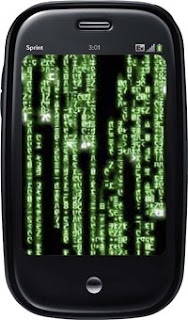 Call me an idiot. I stood in line for an hour to get my hands on the Palm Pre. After 6 long months of online research I finally got to hold one in my hands...
Call me an idiot. I stood in line for an hour to get my hands on the Palm Pre. After 6 long months of online research I finally got to hold one in my hands...
It's hard to believe I've only had it for 5 days. It was so easy to learn and so fun to use that it seems like I've had it for months.
Now, the fun part - getting to review it.
Purchasing/Activation
Stood in line for an hour with up to 15 people. 10 phones available at my Sprint store. I was number 2 in line. In and out in 30 minutes even with a slight wait for the activation to register on the phone. Total cost: Approx. $300 with a $100 rebate certificate.
Hardware
The Pre has to be the most comfortable and ergonomic phone out there. Palm said it was designed to look like a river stone and it comes close. The buttons are well designed and are only there because they have to be. Very clean look and nothing to get snagged on a pocket. Love the ringer switch on the top (to easily turn off all sounds). Incredible 320x480 touch screen with crisp images and excellent response to light touch. Gesture area rocks - making basic navigation a snap. The keyboard is a bit tight (especially the top row) but I've been surprised how quickly I got used to it. Definitely better than the "highly negative" articles I read about it prior to launch. Camera is amazing. Pictures are so good you assume they came from a small digital camera and not a phone. Sliding mechanism works adequately.
UI
Palm has done an amazing job on WebOS. It is a highly organized system of Apps that open full screen but then shrink down into a card view. Each App lives in a card and can be sorted, opened or closed as needed. This makes jumping from an email to a text to copy/paste and then back to the email a snap. I've noticed no lag time with up to 10 cards open at one time but I haven't pushed it farther than that - nor would I typically ever use more than 5 at a time.
Synergy
Palm makes it possible to merge multiple email accounts, calendars and contact lists together. I'm currently hooked up to an exchange server (EAS) so all of my stuff was pulled down onto the phone. I have a Facebook account but haven't attempted to pull in the contacts from there.
Wireless
Works like a charm. Connect one time - auto connect the next time you're there.
Universal Search
Just start typing. WebOS looks for matches in contacts and Apps, then if it runs out of matches it switches to the web and offers searches by Google, Wikipedia and Twitter. Very smooth...
Phone
Sounds good to me...I don't use it as a phone. With all the communication avenues out there, why would I want to talk to someone :)
App Catalog
Currently small, but as long as I have a Twitter client I'm good for right now. I'm sure the Fart App will be available at some point...
OTA
Over The Air updating of WebOS - amazingly quick and simple. Use WiFi and it works until it's done. Use the PCS network and it downloads a bit at a time while idle.
Touchstone
Wireless charging is amazing - why don't all phones charge this way? When you buy the Touchstone it comes with a new (less glossy) back cover for the phone. I like this cover a lot.
Sprint Specific
Amazing plans and Apps like Sprint TV and Sprint Navigation with turn-by-turn directions.
Misses
There are things that Palm either overlooked or just didn't have the time and money to finish before launch. Here's my list:
- The door covering the charging port doesn't match the overall excellence of the device.
- The phone is VERY slippery - making it difficult to slide open at times. I fixed this by purchasing the Touchstone charging device. The new back cover is somewhat rubbery which makes it less likely that it will slide out of your hand.
- Make a screen capture easier. Three buttons at one time? Seriously.
- No visual voicemail.
- Doesn't sync with Zune Marketplace.
- Doesn't capture video.
- I lost Windows Live Search (I actually used that App a lot on my MotoQ).
- Universal search doesn't search everything (like emails).
- No good way to protect the phone. Based on the style of the phone (slider) there really is no way to protect it outside of a case. It is what it is...
- Fingerprints. Again, it is what it is...
- I'm sure there are more...
This phone blows me away - which says a lot since I was able to come up with that many misses. I think it's the fact that it's innovative (WebOS), simple to use, simple to design for (Apps can be developed with html, css and javascript), beautifully scripted (UI) and yet a workhorse (multiple applications running at the same time).
Palm took the extra time to come up with a very well appointed and precise instrument. Small things like the way notifications slide up from the bottom (without impairing your view of the current App) and the small icon below your text when you select the shift or function keys. Simple things that make the user experience that much better.
I am VERY happy with the original state of the phone. And I'm VERY optimistic that with OTA updates, many of the misses I identified will probably disappear in the next 6-12 months.
I would highly recommend you take a closer look before making an impulse buy.
If this just wasn't enough for you visit the Engadget Article written by Joshua Topolsky.
04 June 2009
Tell Me What You Really Think
 I'm a big tech geek which means I spend a lot of time reading about stuff that isn't even available yet. Sure there are some cool gadgets available right now - but the REALLY interesting ones are those in production or that are still ideas in the minds of exceptionally intelligent people.
I'm a big tech geek which means I spend a lot of time reading about stuff that isn't even available yet. Sure there are some cool gadgets available right now - but the REALLY interesting ones are those in production or that are still ideas in the minds of exceptionally intelligent people.
In order to quench my thirst for new tech insights I spend a lot of time on Engadget, CrunchGear and similar blogs that offer the low down on the new stuff.
In so doing I ran across a guy that I've come to admire from afar: Joshua Topolsky, Editor-in-chief of Engadget.com. He's there for a reason. He's a funny guy (judging from tweets I've read) and has an amazing way of explaining the information you need to make intelligent decisions on tech purchases.
I've thought this for a while, but even more so when I read his review of the Palm Pre.
I love the "idea" of the Palm Pre.
Of course I don't actually know that I'll love the phone since I haven't even seen one in real life. But I love what it is supposed to do and how it thinks outside the box.
The review by Joshua gave me ten times the insight I'd been given anywhere else. From numerous quality photos to helpful video walkthroughs he explains almost everything about the phone. And in such a way that you hear the good and the bad no matter how he feels about the phone itself.
If you're looking for good reviews on today's tech I'd encourage you to read Joshua Topolsky's stuff on Engadget and even follow him on Twitter.
02 June 2009
Crunch Time
 Well...it's crunch time around here.
Well...it's crunch time around here.
After a SCUBA vacation, conference in Texas and some free time thrown in it's time to buckle up. The ride is going to get bumpy...
But then again, that's the way we roll around here. Our Senior Pastor explains it as "sprinting" and "resting." You sprint for a while and then you rest. Then you do it all over again.
For the Web Team at Granger (Communications Department) it typically hits in the spring and early summer. And this year is no different. Right now I'm working with teams on 4 high level projects being fine tuned for roll out. I can't exactly say what they are - but let me just say a couple of them will be very cool and will help us take the next step in our evolution. The others are annual projects that just need to get done but will also add value to those experiencing them.
On the side things are also running full speed ahead. Freelance projects are suddenly plentiful (with no advertising mind you). I may have to start turning some down.
I'm working on one commercial site and one non-profit site currently with a few waiting in the wings. I've loved testing out my design skills and learning new shortcuts in the development process.
My current blind spots: eCommerce and branding.
On the home front the family keeps growing (not in number...just in height). We're into the summer routine with soccer, swimming, weekends at the lake, lawn care, and the whole nine yards...
Like I said, it's a "sprint" season and I'm loving every minute of it!
